Since being released in 2017, VRChat has become one of the fastest growing massively multiplayer online games.
It is widely agreed that one of the best ways to experience this game is through the use of a Virtual Reality (VR) headset.
However, with so many headsets available on the market today, it can be difficult to know which is the best VR headset for VRChat?
In this article we will look at what makes a great VR headset for use with VRChat, and also give you our recommendations for headsets compatible with VRChat.
“Hi there, I’m Tom from Aeon Reviews and here we will take a look at the top VR Headsets for VRChat”.
Menu
What Is VRChat?
VRChat is a popular, free-to-play, massively multiplayer online virtual reality video game (MMO).
VRChat’s gameplay is similar to that of games such as Habbo Hotel and Second Life.
Players can create their own instanced worlds in which they can interact with each other through virtual player models known as avatars.
A software development kit was released alongside the game, giving players the ability to create or import character models from various franchises and adopt them as their personas.
Player models are capable of supporting audio lip sync, eye tracking and blinking, and a complete range of motion.
VRChat also includes several mini games in which players can Capture the Flag, rob a bank in Steel ‘n’ Gold, and lob digital discs at each other in a match of Battle Discs.
Which VR Headsets Are Compatible With VRchat?
VRChat supports the Oculus Rift, HTC Vive and Windows Mixed Reality headsets.
Ensure that if you do purchase a VR headset for use with VRChat that you do purchase one of the above mentioned types.
This is because there are many alternative headsets on the market today, but many are for use with smartphones only, and not PC.
What Is A Windows Mixed Reality Headset?
Offering a mix of virtual reality and augmented reality, Windows Mixed Reality VR Headsets can offer a a cost effective solution to VR headsets for VRChat.
These headsets also generally require a less high end PC setup to run on.
We will look at examples of these headsets later in this article.

© Microsoft
What Makes A Good Headset for VRChat (Headset Considerations)?
You may wish to consider the following factors when selecting a VR headset.
Refresh Rate, Resolution, and Field of View (FOV)
Be sure to check the headset specification for the above attributes before buying.
The resolution refers to the quality of the picture displayed by the headset, with the higher number being the better display.
However, refresh rate is arguably more important than the resolution.
The refresh rate is how often the headset changes the displayed image.
If the refresh rate is terrible then this can lead to motion sickness.
90Hz is the ideal minimum refresh rate for a video game, however for VRchat 70Hz is adequate.
Avoid anything with less than 60Hz, as this can lead to lag and motion sickness. Fortunately, headsets with this level of refresh rate are now few and far between these days.
As for the field of view, the higher the number the more immersive the VR headset is.
Human eyes have a FOV of around 220 degrees, so the closer to this the better. Aim for a headset with 100 to 110 degrees for VRChat.
Tracking – 3Dof or 6Dof (Degrees of Freedom)
Degrees of freedom is the amount the headset is able to track your movements in the 3D space.
3DoF means that you’ll be able to stand in place, look around, up and down, but any movement forwards, backwards, up or down won’t be tracked.
6DoF, on the other hand, has the ability to track your location within the physical space.
The space can vary. The HTC Vive offers the largest tracking area, followed by the Rift (with the use of an optional third sensor). This really improves immersion as you’re able to physically walk around virtual worlds, bend down and retrieve items from the floor.
In a nutshell, 6DoF offers a more realistic and immersive experience, ideal for VRChat.
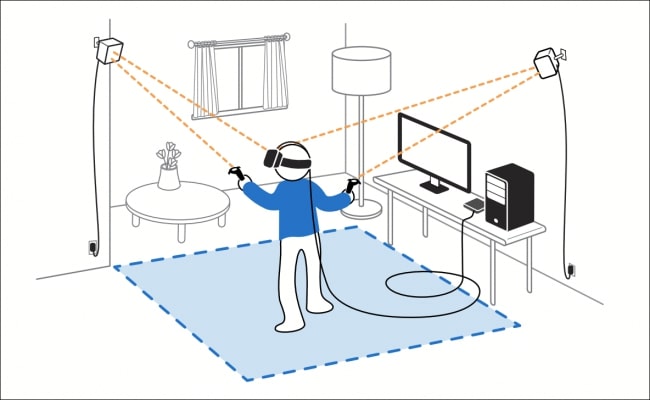
Controllers
A VR controller can be used to mimic the use of hands in 3D environments.
Examples of such controllers include Vive Wands and Oculus Touch with their respective headset.
Controllers are a very important consideration when it comes to picking a VR headset.
Controllers are your gateway into the virtual world, allowing you to reach out and interact with the environment.
Some offer true 1:1 positional tracking while others don’t .
Typically the likes of Oculus Rift and HTC Vive offer true 1:1 positional tracking.
Weight & Position of the Headset
As with any online chat session, this can turn into quite a lengthy affair.
This is no different for VRChat, so the weight and comfort of a headset may be something you wish to consider when purchasing.
You may also wish to take note of how the headset sits on your head. Some will have weight focused on the front of the head, and some will ensure it is distributed across the top of the forehead.
The later is generally preferable for any long VR experience.

Microphone
As VRChat is very much about…well, chatting, the quality of the microphone is also an important consideration.
All of the headsets we will cover today have a built in mic, but they do vary in quality.
So be sure to take this into account when deciding which headset best suits your needs.
PC System Specification
The Oculus and HTC headsets typically require a higher end spec. PC to play on.
Ensure you check the system requirements of these headsets before buying, and ensure your system meets the minimum spec. requirements.
The Best VR Headset For VRChat – Which To Buy?
As we mentioned earlier, VRChat is compatible with the Oculus Rift, HTC Vive and Windows Mixed Reality headsets.
Here we will look at the Oculus Rift and HTC Vive in more detail, and also give you our pick for a Windows Mixed Reality Headset.
1/ Oculus Rift

Pros
Best Microphone
Great Value
Cons
Extra Sensors Required
Best Microphone
Great Value
Extra Sensors Required
Spec:
Tracking – 6 DOF
Weight – 470 g (1.04 lb)
Refresh Rate – 90hz
Resolution – 2160×1200 (1080×1200 per eye)
Field of View FOV – 110 degrees
One of the most popular virtual reality Headsets around.
The most recent version of the Oculus Rift is the fourth evolution of the headset that started back in 2012 with the Developer Kit 1.
Pros
The rift is lightweight, comfortable and comes with high end optics which makes for an incredible display.
The Interpupillary Distance or IPD slider can change the spacing between the Rift’s two lenses to reduce blurring.
The display is clear, and crisp, with little blurring.
The Touch controllers feel like a natural extension of your hands.
It’s clear a lot of thought has been put into the ergonomics of these controllers in terms of their feel and button location.
The Touch controllers are very light also, which you may consider a good or a bad thing depending on the VR experience you are going for.

It’s easy to set up thanks to the set-up wizard, and you can be up and running in as little as 10 mins.
The fit of the headset is snug but not too snug that it would become uncomfortable over long periods.
The built in mic on the Rift is really good for the price point, and probably the best amongst the headsets featured here.
The headset is also a reasonable 470 g (1.04 lb) in weight.
The dense foam padding ensures comfort over long sessions.
Whether you sit or stand, the Rift can track you around a small room.
You also have the option to connect your own headphones to the rift. However the built in speakers are impressive and pack quite a punch.
Cons
Unfortunately, this is not a full room VR system out of the box. However additional sensors can be purchased if needed. Annoyingly though any sensors need a wired connection to the PC.
The Rift also doesn’t have trackers for full body tracking yet.
The Rift also loses out in 360 tracking compared to the VIVE, however the tracking is still great on the Rift.

If you wish to run upcoming features and apps on the Rift, you will require Windows 10.
Also ensure you meet the minimum system specs of an Intel i3-6100 processor, and a GPUs which is at least an Nvidia GTX 960.
Conclusion
The touch controllers are great the headset itself looks amazing.
Expect a degree of motions sickness until you get used to using a VR headset such as this.
For a room scale VR experience out of the box go with the HTC Vive or Samsung Odyssey instead.
Also consider whether your current PC meets the minimum spec for the Rift.
2/ HTC VIVE

Pros
Best Tracking
Upgradeable
Cons
Average Mic
Best Tracking
Upgradeable
Average Mic
Spec:
Tracking – 6 DOF
Weight – 470 g (1.04 lb)
Refresh Rate – 90hz
Resolution – 2160×1200 (1080×1200 per eye)
Field of View FOV – 110 degrees
Next we have the Rift’s long time main competitor the HTC VIVE.
These headsets have similar specifications, but also subtle differences which set them apart from each other.
Pros
Firstly the VIVE offers excellent one-to-one movement tracking, which is great at reducing nausea.
Movement with the VIVE feels natural, and the controllers are arguably the best VR controllers available on the market today.
You will experience a natural 110-degree field of view.
Also the Interpupillary Distance or IPD knob, can change the spacing between the HTC Vive’s two lenses.

As with the Rift, the VIVE headset weighs in at 470 g (1.04 lb) in weight.
The ‘chaperone mode’ is a nice touch that will stop you wondering outside of the physical limitations of the real world (e.g. walking into a wall of your house or furniture).
As with the Rift, you also have the option to use own headphones.
The VIVE is a good option if you are looking at future upgrades to your headset. For example you can upgrade to the Pro version of the headset, or easily add a wireless headset tracker.
You can also purchase trackers to attach to different parts of your body to have them as part of your VR experience.
Cons
As with the Oculus rift, the fitment of the VIVE means all the weight of the headset is focussed on the eye/nose area.
This could mean you may experience some neck ache following extended use of the VIVE. However VIVE have now reduced the weight of their headset to be in line with the Rift at 470 g (1.04 lb).

The included earbuds are quite basic, and don’t do a very good job of blocking out outside noise, which may affect how immersive your VR experience is.
Finally there is room for improvement with the built in mic, which although adequate for most needs, is noticeably poor when compared to the Rift for example.
Conclusion
The tracking on the VIVE is second to none, and even using a Rift with added sensors cannot compare.
The VIVE is a great option for those wanting a superb out of the box VR experience, but also want the option to easily upgrade elements of the VIVE system.
Ensure your PC can handle the system requirements of an Intel i5-4590 or AMD FX 8350 equivalent or better CPU, and a GPU of Nvidia GeForce GTX 970, AMD Radeon R9 290 equivalent or better.
3/ Samsung HMD Odyssey

Pros
Best Display
Most Comfortable
Cons
Controller Tracking
Best Display
Most Comfortable
Controller Tracking
Spec:
Tracking – 6 DOF
Weight – 645 g (1.42 lb)
Refresh Rate – 60/90hz
Resolution – 2880×3200 (1,440 × 1,600 per eye)
Field of View FOV – 110 degrees
The Samsung HMD Odyssey (and Odyssey +) is Samsung’s first and only venture into the non-smartphone VR headset market…and it was a pretty damn good one!
This Windows Mixed Reality (WMR) headset packs enough features to easily go toe to toe with the Oculus rift and HTC VIVE.
Pros
Firstly, the design of the headband means the weight of the headset is distributed across your forehead rather than with the Rift or Vive where it is pressed more against your eye/nose area. This makes the Odyssey good for avoiding neck ache on those long VRChat sessions.
The padding is comfortable, and there is an ample gap where you place your nose, so you will be comfortable regardless of the shape and size of your face.
The padding that comes fitted to the headset is wipeable, and also the eye pads are removable for cleaning/replacement.
The Odyssey includes built in headphones and mics, and comes with volume buttons on the headset itself.
The Interpupillary Distance (distance between the viewing lenses) is adjustable on the Odyssey for that perfect fitted viewing experience.
This usually isn’t the case with many WMR headsets on the market currently.

The display resolution is 1600 x 1200 per eye, which is actually sharper than the Rift and VIVE, and uses OLED technology.
This headset handles high contrast levels particularly well, although is still not yet perfect.
The Odyssey features an ample 110 degree field of vision.
One of the main advantages of the Odyssey is the inside out tracking.
This means that this headset does not require external sensors for tracking, and this is managed via two front mounted headset cameras.
This tracking system works surprisingly well and rivals the tracking system on the Rift and VIVE.

The included controllers are Samsung upgraded WMR controllers.
These include a touchpad and joystick on one controller. This makes for a great mix between the features of the rift and VIVE controllers.
The controller tracking is adequate, but shows room for improvement.
The built in motion controls on the controllers mean you don’t have the problem of the headset not being able to detect the controllers once they leave the field of view.
The in built mic is adequate for most VRChat users needs, and sits somewhere between the Rift (best) and Vive (worst) in terms of quality.
The Samsung Odyssey is compatible with Steam VR, Oculus, and Windows Store apps and games.
This headset is a great portable option as well, as there is no need to set up a base station or external sensors for use.
The system requirements for Windows Mixed Reality systems are a quite forgiving Intel Core i5 (7th generation) CPU or better, and integrated Intel HD Graphics 620 or greater.
https://www.youtube.com/watch?v=O8oJe_NgMvA
Cons
The controllers still don’t track quite as well as the VIVE or Rift, but are still good considering the tracking is handled just by the headset and controllers.
Conclusion
A great piece of kit for those who looking for a headset which will be comfortable for use over long periods.
The display is visibly clearer than the RIFT and VIVE thanks to the improved resolution.
The controller tracking could be improved. But not having to set up external sensors is a massive plus for this headset.
Alternative WMR Headsets…
There are a number of Windows Mixed Reality Headsets on the market today.
If you feel the Odyssey is somewhat pricey, and perhaps you are looking for a slightly lower spec headset then check out the Acer AH101-D8EY.

Acer AH101-D8EY – A Solid Budget Alternative
This headset has a lot of the features of the Odyssey but uses an LCD instead of OLED screen. This leads to slight blurring/smearing of the on screen images.
However this headset comes in at almost half the price of many of the headsets we have covered in this article.
Just be mindful that you will need to use your own headphones and mic.
Headsets to Avoid
Oculus Go
We’re not telling you to avoid the Oculus Go headset due to it being a bad headset as such.
This is simply because at the moment VRChat worlds are too complex to run on a mobile headset like Oculus Go.
However, there is a workaround where you can use software such as Riftcat VRidge or Trinus VR to run VRChat on your PC on SteamVR. You can then display this on your Oculus Go.
For an out the box Oculus experience however, go for the Oculus Rift instead.
Smartphone VR Headsets
Don’t fall into the trap of picking up a cheap VR headset for use with VRChat.
The majority of these budget headsets are for smartphone use only. VRChat however only runs on a Windows PC currently.
So Which Really Is The Best Virtual Reality Headset For VRChat?

So which of the headsets out of the ones we have covered is the best for VRChat?
This is a hotly debated topic. And even after an in depth look at each this is difficult to answer as there is no clear winner.
It really comes down to your own needs as a user, and where your priorities lie when it comes to your own experience when using VRChat.
It is however clearer to look at the main areas and considerations for using a Virtual Reality headset with VRChat.
These headsets can be summarised as follows…
Best Screen/Display – Samsung HMD Odyssey
Out of the three headsets it’s not difficult to see that the Odyssey had the visibly crisper display. This is down to the increased resolution.
Best Overall Tracking – HTC Vive
Even with 3 x sensors the Oculus Rift cannot compete with the VIVE. The same can be said for the Odyssey also.
Although not having to set up sensors with the Odysey is a massive bonus, the controller tracking is arguably the worst out of the 3 systems.
Most Comfortable – Samsung HMD Odyssey
Although the heaviest of the three devices, the weight distribution of the Odyssey means the weight sits on the top of your forehead, rather than your face.
The Odyssey also accommodates different shaped faces better, as well as glasses wearers.
Best Microphone – Oculus Rift
The Oculus Rift wins out easily here due to it’s noticeably superior mic quality compared to the other two.
The Odyssey places second, with the VIVE third.
Price – Oculus Rift
Although the Rift loses out in many areas to the VIVE and Odyssey, it is generally at least $50 cheaper than it’s nearest competitor (at time of writing).
This may persuade you that for the price you are getting a VR headset which is more then adequate for your VRChat needs.

Conclusion
Really, all the above headsets are great choices for VRChat.
If I was really pushed to pick one I would say I would have to go with the Samsung HMD Odyssey Windows Mixed Reality Headset.
It is easy to lose track of time in a VRChat session, and I would want a headset which I am comfortable wearing for extended lengths of time.
I feel the Odyssey is the best option for this due to the amount of padding and how it distributes it’s weight across the head.
It is also easiest to setup and start playing, and has the best display of the three.
Finally it comes with a built in mic which will suit most VRChat users needs.
For more information on the Samsung HMD Odyssey, including pricing, click this link here.
Thanks for reading this article, VRChat really is a great community with a ton of potential.
We hope this article has helped you choose a VR headset which suits you, and helps you enjoy this community to the fullest!
Check aeonreviews.com for more gaming reviews.



It’s nearly impossible to find a decent artricle for this topic, however, you sound like you know what you’re talking about! Thanks
VRChat is such an underrated online community to explore