When a child hits the age of 4, it really is a great age for them to take advantage of the multitude of games available on an Android device.
Whether educational, or just for fun, there is an almost endless number of apps for a 4 year old to enjoy.
But what are the best android games for 4 year olds? Read on to discover our recommendations…
Best Android Games For 4 Year Olds
With many apps laying claim to being the best android games for preschoolers it can be difficult to know which to choose.
Here we will look at 5 kid friendly games which are fun, and easy to use.
1/ Starfall.com App (Best Educational App for 4 Year Olds)

Type – Educational
Cost – Free (with paid options)
View on Google Play
This app from Starfall is great if you are looking for free educational games for your preschooler, or early grade child.
It contains a surprising amount of free content which covers everything from reading, numbers, geometry, rhymes, and important occasions through the year.
The menus, although somewhat crowded, are easy for children to navigate. The games themselves would also be easy for most 4 year olds to pick up themselves.
However some tool tips in some games would have been a benefit.
Further content can be purchased at Starfall.com.
A really engaging app which offers enough content for your child to remain entertained for some time.
2/ Dinosaur Mix (Best For Dino Fans)

Type – Educational
Cost – $2.99
View on Google Play
Dinosaur Mix lets your little one create their own dinosaur and then let it roam across one of two worlds.
Your child will enjoy easily creating a wide range of dinosaurs from the number of dino body parts on offer.
This app enables your child to learn which dinosaurs are carnivores, and which are herbivores by the way they react to the different foods they are fed.
There are also some nice touches here in the way that you can interact with the environment.
I’m not sure about the longevity of this game, however it certainly kept my little one quite for several long periods over the weekend when we first downloaded this.
3/ Tornado Time (Best For Big Silly Fun)

Type – Action
Cost – Free
View on Google Play
The most straightforward and easy to pick up game featured here is Tornado Time.
You are presented with a picturesque sleepy town which you are free to unleash a tornado attack on.
Simply draw a path with your finger to spawn a tornado and watch the destruction unfold.
It is all age appropriate fun however (no cows were harmed in the making of this game!).
Score points for destruction, with multipliers for sweeping up certain objects.
A pretty straightforward game, which like others in this list may not be a great choice in terms of longevity.
However despite only having one map, both me and my child kept returning to Tornado Time to try and beat our last high score.
4/ Fruit Ninja (Best For Fast Paced Action)

Type – Action
Cost – Free
View on Google Play
The often imitated but never quite duplicated, Fruit Ninja is almost a household name by now.
And over 10 years after its original release it is still as fun as ever.
A range of ages will enjoy using their finger as a sword to cut through fruit.
A number of modes are available here, with most being easy to pickup by your average preschooler.
Fruit Ninja likely won’t do much to improve grades, but for fast paced fun which may improve your child’s reflexes it is worth checking out.
5/ Kids Doodle (Best Drawing App For 4 Year Olds)
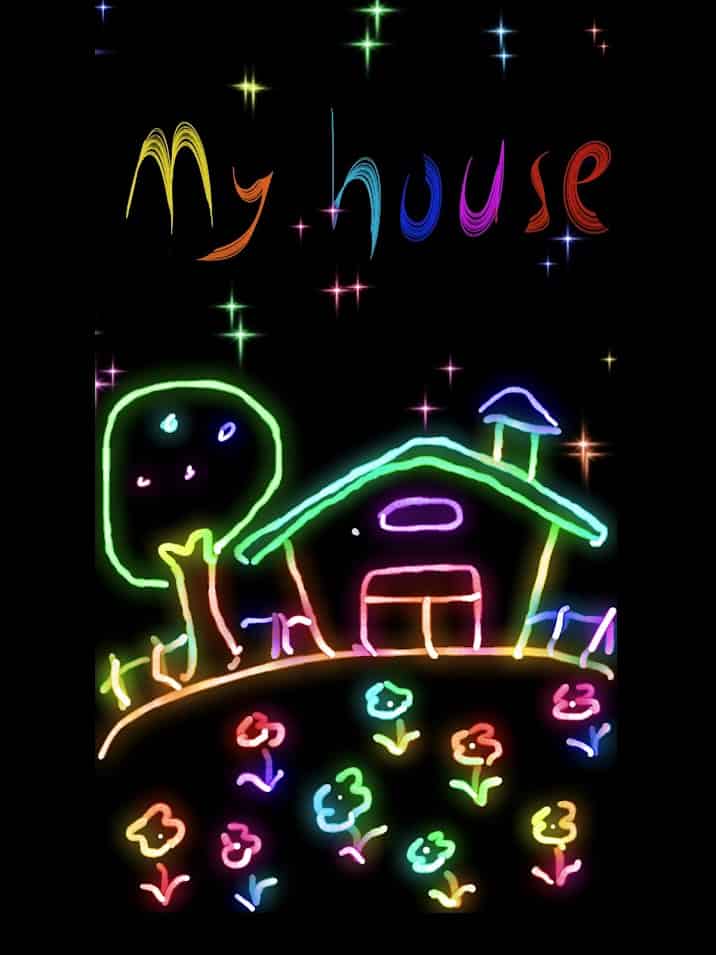
Type – Drawing
Cost – Free
View on Google Play
For a great entry level drawing app check out Kids Doodle.
Kids Doodle makes it simply for your child to create colorful pictures with little effort thanks to the way the various brush types create patterns on the page with ease.
Your kids can save their creations and even doodle on saved photos.
My child found the film reel tool fun, however I thought it was a little odd that there was no color palette to choose from.
Also you have to start afresh if you want a different background color.
This app does has ads, which may lead to frustration if your child clicks on them by accident and is unable to return to the app themselves.
Overall however a great app to get your child started with drawing on an Android device.
Hopefully you have found this list of the best android games for 4 year olds useful.
Whether it is educational, or just plain fun, these apps are definitely worth checking out.
Check out aeonreviews.com for more articles like this.

