Getting started in beat making can be no easy task.
With so much equipment and gear out there it can be difficult to know as a beginner where to start.
So here we will take a look at the best beat making equipment for beginners that will have you making beats in no time.
I can appreciate that as a beginner to music production that you probably don’t want to be spending a lot of money while you are still getting up and running with beat making.
For this reason this article will focus on the most cost effective way to get started in music production.

Hi there, I’m Marcus and welcome to Aeon Reviews. Here we will be looking at beat making equipment for beginners.
As a bare minimum for beat making, I would recommend you invest in the following:
Computer
DAW (Digital Audio Workstation)
MIDI Keyboard Controller
Studio Monitors/Headphones
For the aeonreviews.com recommendations in these areas please read on.
At A Glance…
| Name | Type | Why Buy? | Price |
|---|---|---|---|
| Acer Aspire 7th Gen. i5-7400 | Desktop PC | Great Entry Level PC | CHECK PRICE ON AMAZON |
| Razer Blade Stealth | Laptop | Great Spec, Touchscreen, Inc. Free FL Studio | CHECK PRICE ON AMAZON |
| FL Studio | Digital Audio Workstation (DAW) | Beginner Friendly & Great Features | CHECK PRICE ON AMAZON |
| Akai Professional MPK Mini MKII | MIDI Keyboard Controller | Price, Customizable, Portable | CHECK PRICE ON AMAZON |
| PreSonus Eris 3.5 | Studio Reference Speakers | Great Value & Build Quality | CHECK PRICE ON AMAZON |
| AKG K702 Studio Headphones | Studio Reference Headphones | Comfort & Sound Quality | CHECK PRICE ON AMAZON |
Menu
1/ Which Computer?
A decent laptop or desktop PC is an essential part of music production as it is very much the central hub of your whole production operation.
Whether you choose a laptop or PC really comes down to personal preference. For me it comes down to whether you want the portability of a laptop or the flexibility of a desktop PC (meaning the tower type PC’s).
My personal preference is a desktop PC as I like how easy it is to upgrade parts if needed. Also you can cram any extra hard drives etc inside a desktop PC, and expand the setup.
However a laptop is portable and also takes up a lot less space. But you may find you are using up things like USB ports fairly quickly as your range of equipment expands.

PC or Mac?
And to further complicate things you will need to decide between a PC or a MAC.
A lot of people stress over such a choice but at the end of the day these are just different brands and there is no right or wrong answer.
You may be steered by your choice of DAW (Digital Audio Workstation, covered below), as the likes of Garageband are currently only available for Mac.
Whatever you choose, for music production you really want to look at a spec which includes the following:
Operating System
At the very least you will want Windows XP installed (FL Studio for example runs on Windows XP), but certain DAW’s will insist on a more recent version of Windows (Abelton for example requires at least Windows 7 or Mac OS X 10.7 or later).
So make sure you check the system requirements of any DAW before buying.

CPU/Processor
There is a misconception that music production is very hardware intensive, so a very fast and up to date computer is required.
Another misconception with processors is the more cores the better. However this is only true to a point.
Without going in depth and really breaking down processor speeds and cores in relation to music production, you can adopt the following rule when selecting a CPU/Processor for beat making.
Rule – Look at the single core performance speed of each physical core….
For example: An 8 core CPU (14,400) with a single core benchmark score of 1800 will likely be less well suited to music production than a 6 core CPU (12,000) with a single core benchmark score of 2600, since much of what happens with audio-processing can’t be computed in parallel.
As a guide, for an Intel processor I would go for at least an i5 or i7 variety. For AMD try the Ryzen 1700X and 1800X varieties.
RAM
8 GB of RAM will likely be enough when starting out, and 16 GB being probably more than you need. 32 GB is only needed if you use lots of sample-based instruments.
Also consider the age of your computer, as processor power and RAM are relatable.
For example if you have an older computer, you will be unlikely to see the benefit of throwing more RAM at it. This also has the potential to fry your motherboard over time if you throw too much at it!
Again, check the spec of the DAW you wish to run for more guidance.

Sound Card
Ensure your computer comes with an audio/sound card which is compatible with ASIO drivers.
Many DAW’s and VST’s (Virtual Studio Technology plugin) now use this as standard. This will improve the performance of your production suite as the DAW will be able to communicate with any audio interface directly, without going via Windows.
If you don’t you risk something called ‘high latency’, which is the difference in timing between hitting a key on a keyboard or MIDI controller and hearing the sound being played.
Hard Disk Storage (HDD)
Many believe that you should always have a SSD (Solid State Disk) hard drive for music production.
Yes they are quicker but they are also more expensive than a standard disk drive. An SSD will be beneficial for loading and saving projects…but that isn’t something you will be doing constantly.
The biggest consideration for a HDD is the ability to store audio files and sound libraries.
A 1 TB or higher HDD (or 50 GB at minimum) running at 7200 RPM should serve you fine.
Want the best of both worlds? Go for a SSD ‘boot drive’ (for storing the OS + programs) and a 1 to 4 TB magnetic HDD for your audio files etc.
Which To Buy?
I appreciate having all these areas to consider can be a little overwhelming. So in summary check out the following recommendations:
Desktop PC

The difficulty you will encounter is that there are plenty of perfectly good affordable desktop PC’s out there. However the overwhelming majority will only come with an onboard/integrated sound card.
I personally don’t like using onboard sound as it can lead to crashes, and equally as annoying, latency, which we mentioned earlier.
If you are planning to go down the route of connecting a MIDI keyboard controller or similar directly to your PC to make beats, I would recommend the following:
1/ Pick Up a Solid Entry Level Desktop PC
Such as the Acer Aspire Desktop, 7th Gen Intel Core i5-7400 or if you want a slightly higher spec the Dell XPS 8920.
2/ Upgrade The Stock Sound Card
To one which supports ASIO drivers, such as the Creative Soundblaster Audigy RX 7.1.
Laptop

Razer Blade Stealth
Although slightly expensive, the Razer Blade Stealth comes with the ideal spec for music production.
It is fast, comes fully equipped for your needs, and the touch screen is a lot of fun to use when mixing.
But probably the best feature of the lot…at time of writing this comes with a free copy of FL Studio DAW (worth $199)! Click here to check if this is still available.
Dell Inspiron 15
For a more cost effective option, check out the Inspiron 15 from Dell.
For the price you get a decent spec and solidly built, reliable laptop.
Macbook Pro With Touchbar
If you’re going for a Mac this model is fast, stable, and comes with one of the best touchpads around.
Just ensure you pick a version with adequate USB (Thunderbolt) ports for you needs.
Click here for more details.
2/ Digital Audio Workstation (DAW)
Although not equipment as such, DAW software is an essential part of beat making.
This will be your canvas where you get creative, or in other words, where you will record and edit your beats.
Modern DAWs work via a central interface that allows the user to alter and mix multiple recordings and tracks into a final produced piece.
Best Digital Audio Workstation For Beginners?
For a great beginner friendly DAW which is packed with features, you can’t go far wrong with FL Studio.
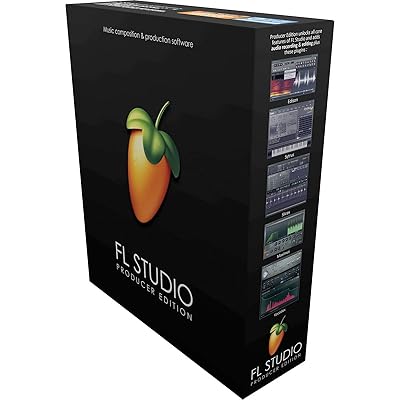
Pros
Good For Beginners
Packed With Extras
Cons
‘Fruity Edition’ Very Light On Features
Good For Beginners
Packed With Extras
‘Fruity Edition’ Very Light On Features
Spec:
Powerful & Easy To Use Multi-Track Recording
Utilise over 80 plugins, effects and virtual instruments
Multi-track Audio Recording, Time-Stretching, and Pitch-Shifting Pristine Audio Editing
FL Studio was the first beat production software I used when I began production over 15 years ago, back when it was just called Fruity Loops.
I loved how easy it was to get to grips with and start making beats straight away.
The software has come a long way since then and has grown into one of the best production suites on the market today. It hasn’t however lost that user friendliness for beginners.
And just because this is a beginner friendly piece of software, doesn’t mean it can’t be used to make professional beats either.
For example did you know FL Studio is the go to production software for the following producers?
Metroboomin
9th Wonder
Boi-1da
Lex Luger
In fact, one of the biggest hip hop tracks in recent years, Lil Uzi Vert’s “XO TOUR Llif3”, was produced using FL Studio.
Features
FL Studio is easy to get to grips with and a program you can really just pick up and play around with, and learn it’s features that way.
Firstly I really like the look of the customizable interface and the layout. The bright color scheme works well with the matt grey background.
The stock plugin effects that are included sound great out of the box without too much messing around with settings.
It is beginner friendly, and the makers in fact claim that the software is so straight forward and easy to use that you can program a complete drum loop in less than 15 seconds.
Up to 23 synthesisers (depending what package you purchase) are included, which can be used across a multitude of music genres.
The Edison music editor gives you endless options for editing audio files, such as fading in/out and time stretching (‘Producer’ version and above only).
Another great feature is it’s ability to show “ghost notes” which are an outline of another track’s MIDI notes which you can use as a reference when recording or programming the MIDI for another track.
FL Studio also comes with a huge range of sample packs, which includes an array of sample drums, strings and more. So no need to purchase sample packs separately.
But it doesn’t stop there, the sample editor also incredibly lets you turn any audio file into a midi instrument.
Finally, FL Studio comes with lifetime updates, for free! Nothing to pay, ever again!
Price
This software comes in a number of versions – Fruity, Producer and Signature.
For the most features at the best price point then checkout the Producer version, which costs in the region of $200 (click here for latest price).
If you are on a budget the Fruity version can be picked up however for around $99 here, but will come with less features.

Alternative Product
If for some reason FL Studio isn’t for you, another great digital audio workstation for beginners is Ableton Live.
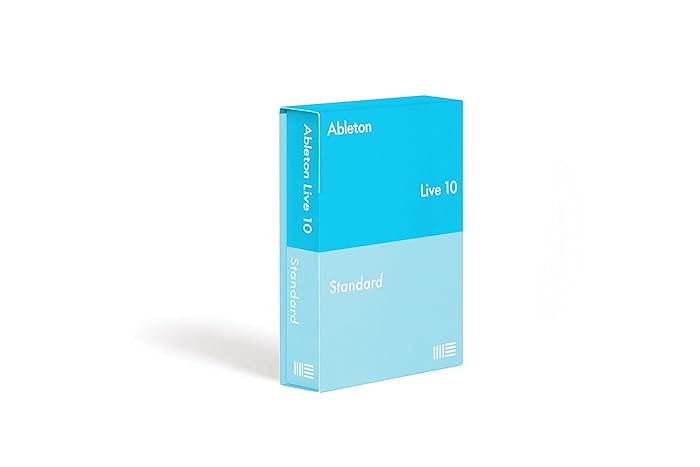
Ableton is great for working with looped phrases of audio or MIDI, and is arguably the better of the two programs for working with looped samples.
Ableton wasn’t our main recommendation, as for a beginner the interface is a bit more user friendly with FL Studio.
Having said that, they are both great pieces of software at the end of the day. And really it comes down to choosing a DAW and sticking with it so you get better with practise.
For more details on Ableton Live, including price, click here.
Conclusion
FL Studio has been around for 20 years now, so you can be assured that you are investing in a quality product with a great passionate team behind it.
Whatever FL Studio version you go for make sure you get version 12 or above to benefit from the visual updates and improved plugin management.
I personally would avoid the ‘Fruity Edition’ and go straight for the ‘Producer Edition’ also as it contains many more features.
Overall FL Studio is easy to use, packed with features, and is available at a very competitive price.
If you will be working heavily with looped samples however, perhaps give Ableton a try.
3/ MIDI Keyboard Controller
A MIDI keyboard controller is a device with piano or synth-style keys, and usually a selection of knobs, buttons, and sliders.

These keys and buttons all transmit MIDI data to external sound modules (synthesizers), computer software synthesizers, or a hardware or software sequencer.
Most MIDI keyboard controllers have no internal sound-generating capability themselves, but almost any keyboard synthesizer/workstation can act to control the sounds of other devices.
In a nutshell, think of the MIDI controller as the fastest way to get ideas onto the DAW.
The real advantages of a MIDI keyboard controller are versatility and portability.
You have control over virtually the entire range of modern music hardware and software while sometimes even being compact enough to fit in your laptop computer bag.
Best MIDI keyboard Controller For Beginners
If you want a solid MIDI keyboard Controller to get you started in producing then try the Akai Professional MPK Mini MKII.

Pros
In Depth Midi Customisation
Great Price & Build Quality
Cons
Small keys
In Depth Midi Customisation
Great Price & Build Quality
Small keys
Compact and portable keyboard controller
Dimensions – 12.4″ long X 7.13″ Deep X 1.75″ Thick
Weight – 1.6 lbs
Connection – USB
PC, Mac & IOS Compatible
25-Synth-Action Mini-Keys (from C to C)
8 Velocity-Sensitive Rubber Drum Pads with Two Banks
Eight Assignable Control Knobs
Includes Free Virtual-Instrument Download Packages
Includes ‘VIP’ – Award-Winning Music Software for virtual instruments effects
CHECK PRICE ON AMAZON
Features
The MKII improves on the original with upgraded pads and joystick controller.
The keys are smaller than say piano keys (which is why this device is so portable), which make take some getting used to at first, but they are still comfortable to play.
Comes with genuine MPC drum pads (i.e the best in the business), which are pressure and velocity sensitive. These pads can also be mapped to different instruments and saved under different banks (profiles).
This device has really impressive build quality for it’s price of around $100.
You have a range of options for midi control via the 8 mappable control knobs.
https://www.youtube.com/watch?v=gmLtpq2vtDo
Easily amend pitch and modulation settings via the built in joystick. This joystick can also be mapped to other settings as well (depending on DAW used).
The MKII offers an insane amount of MIDI customisation settings using the on-board software. For example you can set a number of different profiles for different MIDI outputs etc.
The Mini MKII also includes ‘Hybrid 3’ synth controller, which is a great synth hybrid programme which normally retails at $150. And if that wasn’t enough it also comes with Sonivox which is normally $50 new.
Finally it also includes ‘MPC Essentials’. Which is a basic version AKAI’s MPC DAW.
This compact controller doesn’t take up too much space on desk either.
Despite the low price you will find such producers as Jahlil Beats and Yung Carter using the MKII.
Alternative Product
The Arturia MiniLab MkII is a great affordable portable MIDI controller.

It has good solid build quality and looks great (especially the RGB backed pads).
This controller is a great option if you don’t like the smaller keys of the Akai Mini II as it does have slightly larger keys than a standard MIDI controller.
Also comes with Ableton Lite DAW.
Click here for more details.
Conclusion
The Akai Professional MPK Mini MKII is a great value MIDI controller which offers a high level of customisation and some very generous extras.
If you feel you would prefer a controller with slightly larger keys, try the Arturia MiniLab MkII.
4/ Studio Reference Monitors
Monitors are important in helping you as a producer make critical judgements about how well a sound will transfer onto other sound systems.
In simple terms, studio monitors are speakers that produce a particularly accurate ‘flat response’. Think of this as an unbiased output of the sound you have produced, which has not been influenced or ‘colored’ by any other audio equipment.
A great all round set of studio monitors to try are the PreSonus Eris 3.5.

Pros
Great Value
Outstanding Build Quality
Cons
Distortion At High Volume
Great Value
Outstanding Build Quality
Distortion At High Volume
1″ Silk Dome Tweeter
3.5″ Kevlar Woofer
Front Volume Control
Aux In
Headphone Out
Acoustic Tuning Setting (EQ in DB)
Balanced (TRS) and Unbalanced Inputs (RCA)
3kg Weight
105db Output
50w amp producing 25w each side
CHECK PRICE ON AMAZON
You may not have heard of PreSonus, but this company spend literally millions of dollars on research and development for their technology to produce some of the most accurate and reliable speakers on the market today.
Features
The PreSonus Eris 3.5 offers a beautiful, clear, crisp sound which can match monitors more than double the price.
They deliver a punchy consistent tight bass from the 3.5″ woofer, but these are not too bass heavy. In fact I was impressed at how much bass these speakers produce!
Easily tune the settings to tailor your monitoring for a high or low frequency sound.
No cheap paper of plastic woofers to be seen here as these come with kevlar cones, which is rare for a monitor at this price point.
These professional looking monitors are perfect for use with laptop or desktop computers.
No heavy magnets involved here either, making them easy to transport.
You will typically want to monitor your music at 80 – 90 db, which you will be able to do easily with the 105db output of the Eris 3.5.
Overall the sound leans slightly towards the treble, and these have a nice wide sound stage for their size.

Price
These great monitors are available in the region of $99, but click here for the latest price.
Alternative Product
If for some reason the PreSonus monitors aren’t for you then check out another great studio monitor, the Edifier R1280T monitors.

These great looking speakers offer similar functionality to the PreSonus 3.5, but are remote controllable.
Conclusion
The Eris 3.5’s offer the perfect balance of size, performance and price. A great pair of entry level monitors to get you started.
If you want the added option of a remote control, try the Edifier monitors instead.
5/ Studio Reference Headphones
If you prefer to use reference headphones rather than speakers then try the AKG K702 Reference Class Studio Headphones.

We took an in depth look at the K702’s in a recent article.
These headphones offer superb comfort for those long production sessions, and great sound quality to boot.
If you are on a budget however check out the Samson SR850‘s.
These offer a comfortable and accurate headphone monitoring experience at a rock bottom price.

6/ What Next?…

Once you are up and running you might want to consider investing in the following additional pieces of kit.
Sound Banks
This will enable you to massively expand the amount of virtual instruments you have at your disposal.
Check out Komplete 11 Select from Native Instruments which offers over 25gb of instruments and effects.
Microphone
If you are planning on recording any vocals you will need a condenser mic.
For a solid entry level microphone that comes with a decent amount of accessories check out the Marantz Professional MPM-1000.
If you have a little more to spend then try the Audio-Technica AT2035 Condenser Microphone Bundle with Shock Mount, which offers more features and better background noise reduction.
Keep in mind however that with many condenser mics you may also need an audio interface as well to connect the mic to (see below).
Audio Interface
An Audio Interface is a device that is used to connect musical instruments and recording equipment, such as microphones, with a computer to allow producers to record their source sound. The following are tow great entry level audio interfaces:
Behringer U-Phoria UM2
The UM2 is a great audio interface for beginners which works with all major recording software. It is plug and play, and has an incredible price point (click here for latest price).
Focusrite Scarlett Solo (2nd Gen)
The Focusrite interface also offers similar functionality but gives you access to a ton of offers and plugins. For more details click here.
Conclusion
Fortunately it isn’t as difficult or expensive as it once was to get started in beat production.
You can find beat making equipment for sale at many outlets, such as Amazon.
And if you already have a computer with a decent pair of speaks or headphones you could pick up a DAW and MIDI Keyboard controller as we mentioned and get up and running for less than $200.
Although if you are serious about production I would recommend some monitors also.
I hope you found this article on beat making equipment for beginners useful. Now go out there and make some killer beats!
Keep checking aeonreviews.com for more audio articles like this.
Banner Image © thelightvegas.com


Good overview for the new producers out there coming through, thanks!